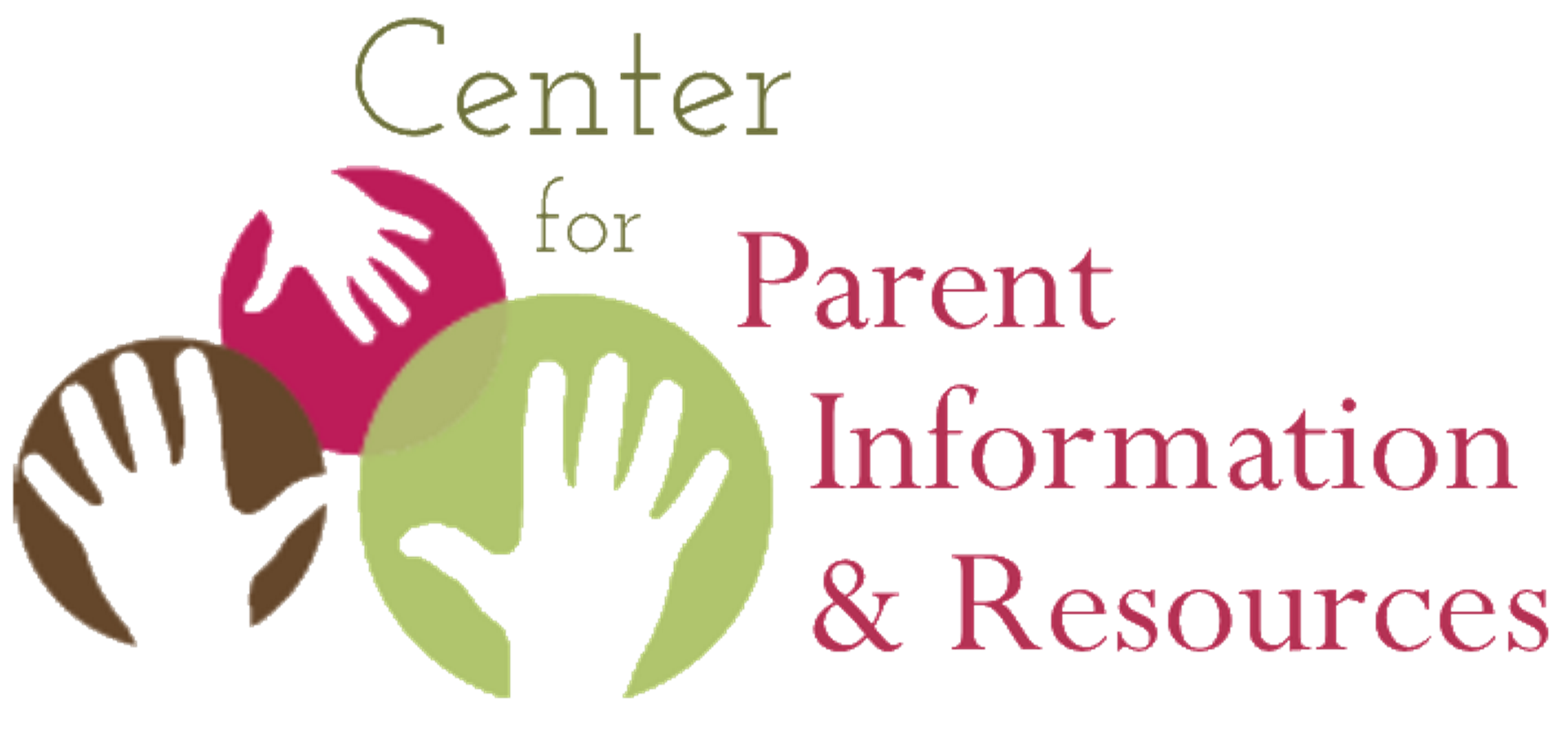Updated, April 2022
Updated, April 2022
Is your website one of your project’s most valuable ways of disseminating information? If so, this page will give you 6 tips for writing content that engages and motivates your web visitors—and, most importantly, helps them find the information they’re looking for. The tips are:
- Understand how people read on the web
- Help readers skim and scan
- Put the essential message first
- Chunk your information
- Use headings and subheadings
- Write in plain language
1 | Understand How People Read on the Web
People come to your webpage with a mission, a question they want to answer, a task they want to know how to do. They don’t really read your content—they scan and skim it until they hit the keyword, question, or heading that speaks to their mission. If they don’t see what they’re looking for, poof! they exit. Sometimes in a matter of seconds.
Here are three interesting findings from research to consider:
- Web users swipe what they see on their screen in a roughly F-shaped pattern (two horizontal swipes followed by a vertical swipe).
- Headings and subheadings catch their eye.
- So do headings posed as questions.
2 | Help Readers Skim and Scan
Consider how users read—and don’t read—content. They’ve come on a mission, and you can help them accomplish that mission efficiently with the way you design and write for the web. Here are four ways you can help web users skim and scan:
- Use the tips discussed on this page, because all of them will help speed your web visitors to the content that’s relevant to them.
- Include a table of contents that makes it easy for readers to see what content the webpage includes and jump to sections of interest to them.
- Keep paragraphs short and use the keywords that readers themselves use.
- Don’t center text on the page. Visitors often don’t even see it!
Read more about how to help readers skim and scan
3 | Put the Essential Message First
Because web users don’t read text thoroughly or for very long, make sure your webpages state your essential message first, right up front. In the first two paragraphs, in fact. Use keywords and an active voice to give a quick summary that orients readers to the page and what they’ll find there.
People also pay the most attention to the first and last words in a sentence—and to the first and last sentences in a paragraph. Strategically place keywords and important information there. If that information is what visitors are looking for, bull’s eye! They’ve found it—and efficiently. || Read more about putting the essential message first
4 | Chunk Your Information
The average computer screen doesn’t display a lot of content at one time, and you can’t count on visitors scrolling down to see more. Make it easier for readers to scan your content by:
- delivering it in small paragraphs (maybe no more than 100 words)
- breaking up longer paragraphs into bulleted lists, which readers can quickly skim and, at the same time, absorb
- taking out the fluff and the unnecessary, paring the content down to an understandable minimum
You can always offer more detailed information on the subject in a separate page, for visitors who need and want the details. || Read more about chunking content
5 | Use Headings and Subheadings
Web visitors definitely make use of a webpage’s headings and subheadings in their rapid eye scan for content of interest. Headings and subheadings are also a useful way to break up content and make it easier to read. To write good headings and subheadings:
- Use active, strong, information-carrying words, which also helps search engines find and share your page
- Pose questions, especially questions that mirror those that your web visitors have
- Code all headings and subheadings with HTML tags that mark them as an H1, h4, h4, or H4 heading (rather than just bolding the text). This enables visitors who use screen-readers to skim the page, jumping from one heading to another until they strike on the piece of information they were looking for.
Read more about using headings and subheadings
6 | Write in Plain Language
It’s always a good idea to write in plain, understandable language, but never more than on the web. Plain language is friendly and easy-going, avoids jargon (or explains it), and is characterized by shorter sentences written in an active, engaging voice. It’s especially helpful to readers with limited reading skills or English skills. || Read more about writing in plain language