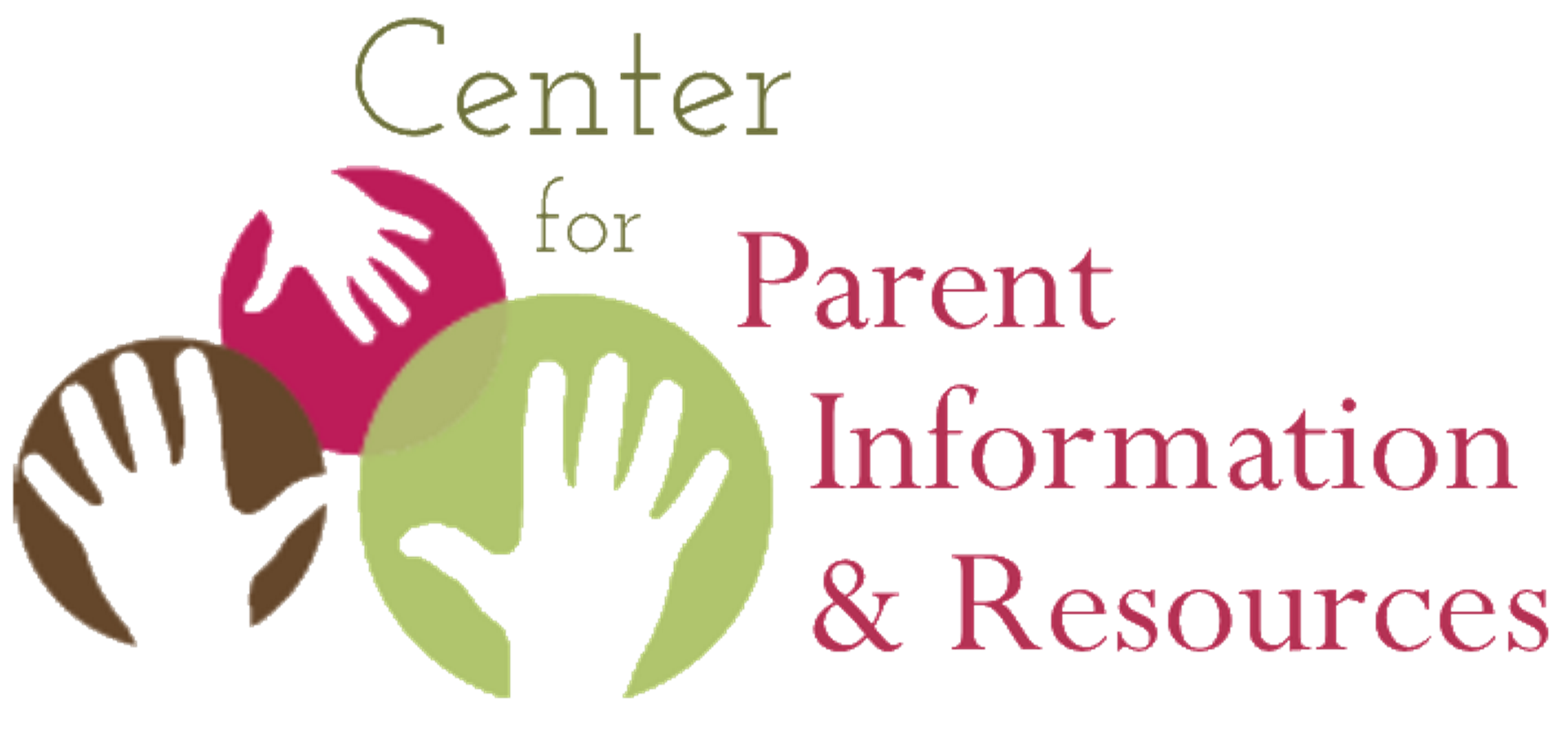Eye-tracking studies tell us a lot about how people read on the web.
Updated, April 2022
Understanding how people read on the web and search for information can directly influence how we design our webpages and websites. One of the most influential researchers into web reading behavior has been Jakob Nielsen, who summed up his findings in 2006 like this:
How Users Read on the Web
They don’t. (1)
The truth is, people are going to skim and scan all the lovely content you’ve written, looking for something (a keyword, a header perhaps?) that catches their attention or matches the reason they’re visiting your website in the first place.
But we’re getting ahead of ourselves. First, the research. Then we’ll get to summarizing current findings (as of 2020).
Eye-Tracking Studies of Just Plain Reading
We’ve learned a lot about how people read on the web by tracking people’s eye movements and fixation points while they look at web content. Interestingly, eye-tracking studies have been conducted since the 1800’s as part of learning more about how we read. From those early studies, researchers learned that:
Reading is not a smooth process of moving our gaze from left to right as we follow the words across the page.
We sweep our eyes over the text and often stop briefly (called fixations), then move forward to new text or go back over the text we’ve already scanned. (2)
The chances that a reader will fixate on an individual word depends on how long the word is (we tend to skip over short words) and whether the word is a content word (85%) or a function word (35%). (3)
Eye-Tracking Studies of Reading on the Web
Eye-tracking studies have also greatly informed what we know about how people read on the Internet. Because the Internet has become such a rich source of information, web visitors can and do make lightning-fast decisions about whether a webpage is worth reading. As reported in 2006, readers sweep their eyes across the page in a pattern that’s roughly shaped like an F, starting in the upper left corner. They take two horizontal swipes across the page, then swipe vertically down the left. These three heatmaps of web users’ eye movements capture this dominant reading pattern.
The F-shaped pattern for reading web content.
See the F? (It’s especially apparent in the center picture.) These pictures come from Jakob Nielsen’s 2006 research. He’s been studying the reading behaviors of web users since 1995, and his findings are as fascinating as they are useful for web designers and web content writers. His website is a treasure trove of his research and findings since. One of his latest reports (2020), How People Read Online: The Eyetracking Evidence, is over 400 pages and distills the findings of 3 large-scale eyetracking studies spanning 13 years, involving over 500 participants and more than 750 hours of testing session time. Wow, huh?
So what remains the same about how we read on the web and what’s changed? Read on, and let’s see.
Current Findings
Nielsen says it succinctly: “The more things change, the more they stay the same.” This comes from the 2020 article, How People Read Online: New and Old Findings.
1 | Users scan and skim web content | As was true in 1997, readers are far more likely to scan than read word for word. They just want to pick out the information that is most pertinent to their current needs. “That’s one fundamental truth of online information-seeking behavior that hasn’t changed in 23 years and which has substantial implications for how we create digital intent.”
Implications for Content Writers
- Make webpage text easy for users to scan.
- Put the most important content first, in the opening sentences and paragraphs. Don’t start with that nice, smooth blah-blah intro.
- Get to the point. Immediately.
- Use bolded headings and subheadings that make sense and include keywords of the content.
- Use bulleted lists when you can to break up content. Bullets are also easy to scan.
- Don’t center text (since readers strongly prefer the left side of the page and won’t even see text that’s centered).
- Keep headers (and links) flush to the left margin, so that visitors can readily see them, especially during their downward swipe of the page (the stem of the “F” pattern).
- Read the suggestions offered in Helping Readers Skim and Scan.
Example 1 | Each content page of Nielsen’s site starts with a summary of no more than 2 or 3 sentences placed, so that visitors get the essential message of that page immediately.
Example 2 | This page is purposefully written to be easy to scan and skim through.
2 | Above the Fold? | In 2010, people spent 80% of their screen viewing time “above the fold”– a term from print journalism that refs to the text and images appearing above where the newspaper was folded. Today, the time people spend above the fold is only 57%. So, in Nielsen’s findings, now “they rarely go beyond the third screenful of info.” Yes, that’s a bit more scrolling than before, but not much.
Implications for Content Writers
- Use the top of the page for high-priority content, especially key user goals.
- Use headers and bolded text to draw the eyes to important content. Users rely on these elements to find what’s important as well as new sections of content.
- Encourage users to scroll by including visual elements that draw the eye down the page or alert the user that there’s more important and compelling content below.
3 | Credibility matters | Credibility of the website is important to visitors. They want to know that the information offered is accurate and objective. They ignore any page that sounds or looks like an ad. Exaggerations, boasts, and market-ese hype also turn visitors off—and cause them to leave. Not surprising, given that web users are busy, busy, on a mission.
Implications for Content Writers
- Write in plain language that’s stripped of big claims or promises you can’t keep.
- Use objective, non-biased language. Avoid “loaded” words that spark strong emotions or indicate your particular viewpoint or opinion.
- Offer an “About Us” section that says who you are, what you do, and what services or products you offer to visitors to your site. Include a tagline on your home page that summarizes, in one sentence or phrase, what you do.
Example | Here’s a sampling of taglines from around the TA&D network…
CADRE | Supporting the prevention and resolution of disputes through partnership and collaboration
CPIR | Supporting the Parent Centers Who Serve Families of Children with Disabilities
ECTA Center | Improving Systems, Practices, and Outcomes
National Center on Deaf-Blindness | Improving services, results, and quality of life for children and youth who are deaf-blind
Bookshare | Supporting Struggling Readers
Wouldn’t you agree that these taglines make it instantly clear what the mission of the project is? Visitors get an instant “read” on who and what we are and what we’re up to, with taglines like these.
4 | PDF Files Can Cause Problems | Oh, say it isn’t so! PDFs seem like such a nice thing to offer!
Apparently PDFs can cause users many problems, such as:
- Since most PDFs aren’t created with accessibility in mind, people using screen reading software are often unable to access the content in a meaningful way.
- Users have to have software that will open a PDF file
- Users don’t want to download and install yet another software, just so they can read the PDF
- PDFs often make the BACK button inoperable—and the BACK button is like a lifeline to web users
- PDFs are hard to read online, especially when the content is presented in columns (making up-and-down scrolling necessary to flow along with the text).
PDFs are best used when visitors download them for later reference or print them out and read them like traditional print materials.
Implications for Content Writers | Don’t offer your content in PDF only. Don’t surprise visitors by content that suddenly opens up in PDF. And certainly don’t post inaccessible PDFs without an alternative. Offer content via webpages in HTML, which are quicker to load, keep the BACK button functioning, and don’t interrupt the visitor midstream with requests to download a file or messages about missing software (in this case, visitors who don’t have Adobe Reader).
Example 1 | Reading Rockets has an excellent website that doesn’t appear to use PDFs. The pages load quickly and the content is easy to read online.
Example 2 | Since learning about PDF problems, CPIR has worked hard to offer its content in HTML-based webpages, accessible PDFs, and accessible Word files.
5 | Images Need to Deliver Content Messages or They’re Ignored | Eye-tracking studies have also shown how web visitors react to graphics such as photos or diagrams.
- They pay close attention to images that deliver content messages, such as photos of a product or of a real person (as opposed to a stock photo of a model).
- They completely ignore “feel-good,” “fluff,” and non-information-carrying photos and graphics.
Implications for Content Writers | While pleasing pictures can definitely spruce up our websites, they also take up valuable real-estate on the page. Use images to carry content or illustrate the points you’re making. Make sure you include <alt> tags describing the image well, so that visitors with screen readers can also benefit from the graphic.
Example | The photo above of the F-shaped scanning pattern that web readers use is an example of a content-carrying image. Note that it has a caption. And we’ve certainly included an <alt> tag description for our visitors with screen readers.
6 | Visitors Like Standard Web Features | Web users rely on consistent and predictable placement of standard website features, such as the search box in the upper right hand corner. They also look for such features as “About Us” or “Contact Us,” which let them know who you are. When they visit a link on your site, they want to see that the link then changes color (letting them know they’ve visited it). Other conventions that most visitors are used to, understand, and want to see:
- your company’s logo in the upper left corner
- no splash pages
- a breadcrumb trail that shows them where they are in the site (and which allows them to get “home” with a click)
- a site map
If these conventions are ignored, hard to find, or hard to use, visitors are likely to leave the website and go elsewhere. As Jakob Nielsen observed in 2004, these conventions “increase users’ sense of mastery over the website, increase their ability to get things done, and increase their overall satisfaction with the experience.”
Implications for Web Developers | Do follow the standard conventions of the current web. This helps visitors know where they are, how to move forward or back, and how to find certain kinds of information.
Examples | Look at your own website. Is there a search box where people can enter a term and run a search of your content? Is it located in the upper right-hand corner? How about the other elements mentioned above —- is there an About Us page? A page that tells folks how to contact you? Do your links change color for users once they visit that link?
Want to read another section of Writing for the Web?
Want to read another of the “chunks” in our Writing for the Web discussion? Use the links below to jump there quickly.
- How people read on the web (you’re here)
- Helping readers skim and scan
- Putting your essential message first
- Chunking your information
- Using headings and subheadings
- Writing in plain language
References
1 | Nielsen, J. (1997, October 1). How users read on the web. Visit Nielsen’s incredible website at: https://www.nngroup.com/
2 | Reichle, E.D., Rayner, K., & Pollatsek, A. (2004, March). The E-Z reader model of eye-movement control in reading: Comparisons to other models. Behavioral and Brain Sciences, 26(4), 445 – 476. DOI:10.1017/S0140525X03000104
3 | Richardson, D.C., & Spivey, M.J. (2004). Eye tracking: Research areas and applications. In G. Wnek & G. Bowlin (Eds.), Encyclopedia of biomaterials and biomedical engineering (pp. 573–582). New York: Marcel Dekker. Available online at: https://www.eyethink.org/resources/lab_papers/Richardson2004_Eye_tracking_C.pdf