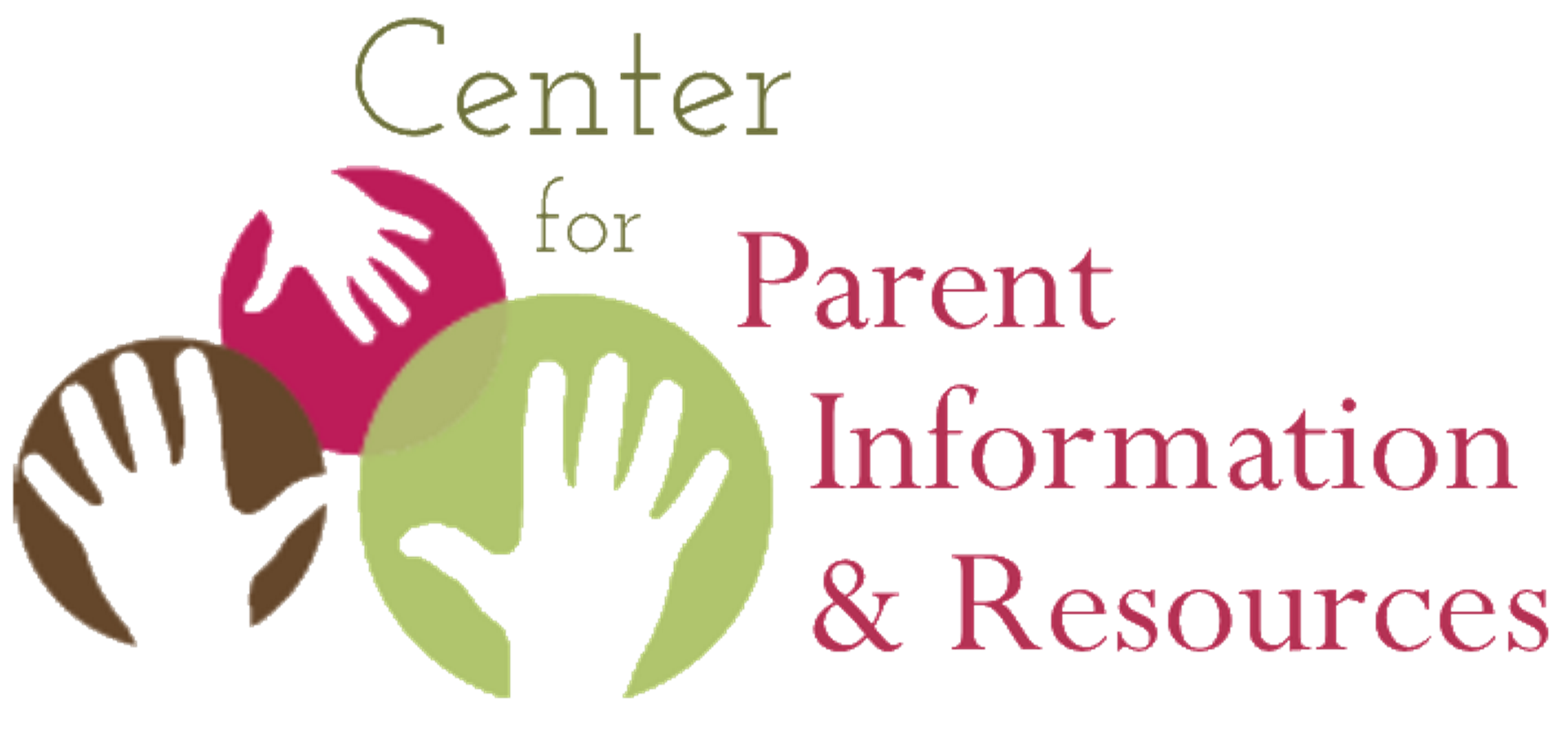New resources added during the week of September 28, 2020. Note: A date in parentheses means the publication date of that resource, not the date we posted it here. This is to let you see at a glance how current the information is.
 Updated as of September 30, 2020
Updated as of September 30, 2020
This page of resources is part of CPIR’s Coronavirus Suite of information. The page identifies resources for telecommuting during COVID-19, technology platforms you can use for virtual meetings, and other tech tips. Technology equipment and skills are a gigantic variable among people and communities, so many of us need all the guidance we can get!
____________
Technology and Tips
![]()
Guides to Education Technologies
(2020 | September) | As schools re-open for the new school year, a group of 70 developers and researchers have collaborated to create this series of guides, which present information on government-supported education technology products for in-class and remote learning. All the resources are web-based and can be used on either computers, tablets, or personal devices. There’s a mix of no-cost products as well as ones that are fee-based. We all can use this guide to resources appropriate for young children through postsecondary students in education and special education, for English learners, and for teachers in education and special education across a wide range of educational topics.
Following These Simple Tricks Will Help You Look Your Best on Video Chats
(April 16, 2020) | Because we all want to look our best, even in sweats!.
Need to hold meetings virtually?
Here are some ways to do it.
Free Zoom Personal | Host up to 100 participants, Unlimited 1 to 1 meetings, 40 minute limit on group meetings, Unlimited number of meetings, online support, video conferencing, web conferencing
Free Microsoft Team | Microsoft Teams is a hub for teamwork in Office 365. Keep all your team’s chats, meetings, files, and apps together in one place.
Free G Suites and Google Hangouts | advanced Hangouts Meet video-conferencing capabilities with up to 250 participants per call, Live streaming for up to 100,000 viewers within a domain, ability to record meetings and save them to Google Drive.
Free Slack for small businesses | Access to 10,000 of your team’s most recent messages, 10 integrations with other apps like Google Drive, Office 365, 1:1 voice and video calls between teammates.
Comcast offering ‘Internet Essentials’ package free for low-income customers for 60 days
Tips for Working Remotely
How to work from home
Some good tips and practical advice here.
Remote work starter guide for employees: how to adjust to work-from-home
Thoughtful suggestions, especially for people who are working remotely for the first time.
Would you like to visit another section of the Coronavirus Suite?
____________
Back to the Suite’s Landing Page
Coronavirus Guidance from the Federal Government
COVID-19 Info in Other Languages
Telecommuting Technology and Tips (you’re already here)